 Genuine commercial
Genuine commercial
 Official authorization
Official authorization
 Formal invoice
Formal invoice
Font description
TT Fellows useful links:
Specimen | Graphic presentation | Customization options
There can't be too many universal fonts!
Meet TT Fellows, a new workhorse whose functionality allows you to comfortably use the font in a variety of projects.
Calm and neutral at first glance, the mood of TT Fellows can change. Working with the typeface, you can reveal its soft and friendly nature, or even the brutal one, for example, by typing the text exclusively in capital letters in the bold style.
TT Fellows is easy to use and perfect for setting large text arrays. Thanks to the font's uniwidth and versatility, the font is ideal for use on websites or in periodicals. Bold styles will work harmoniously in headlines or as accents in print or on packaging.
TT Fellows is a humanist sans serif with a mechanical touch. With its open shapes, the friendly neutral character of thin weights and an even softer character in bold weights, the new typeface differs in character from the classic TT Norms® and TT Commons sans serifs, while still offering the same functionality. Calm regular styles differ from bold, deliberately display and more expressive ones.
By the way, TT Fellows is a unwidth typeface. It was important for us that the user could change the styles, knowing that the layout will not suffer. The typeface features equal width proportions, open apertures, and slightly squared ovals, which associatively brings it closer to other popular modern fonts.
Since the idea of the typeface was focused on it being a uniwidth typeface, we needed to fit the bold styles into the regular em squares, which led to interesting graphic solutions that are noticeable, for example, in the k and ж characters, in which the branches are cut directly into the stems.
TT Fellows consists of 19 styles: 9 upright, 9 italic and 1 variable, each with over 700 glyphs. The font has 26 useful OpenType features. For example, there is a switch to single-part versions of letters a and y, fractions, tabular characters, case versions of punctuation, and localized versions of characters for different languages. There is a ligature for a combination of two characters of a complex design fl.
TT Fellows font field guide including best practices, font pairings and alternatives.
License type
|
License name
|
License description
|
license agreement
|
|
|---|---|---|---|
|
Desktop(desktop)
|
Install the font on your Windows or macOS system; Use the font within desktop applications such as Photoshop, Illustrator, CorelDRAW, Word, etc. Create and print documents, as well as static images (.jpeg, .tiff, .png), even if the images are used on a website or within a mobile app.
|
||
|
Webfont(Webfonts)
|
Self hosted fonts for your website.
|
||
|
App(App)
|
If you’re making an app for iOS, Android, or Windows Phone.
|
Glyph display








Authorization process
Online whole process self-service authorization
Genuine commitment
This font is purchased by 福州字谷科技有限公司
Proof
The official certificate of authorization can be viewed or downloaded in "personal Center - my order" (delivery within 2 working days after payment)
Formal invoice
Each order that generates actual payment can apply for issuing VAT invoice online.
a
m
p
l
e

Invoicing process
1.Click "apply for invoicing" in the order list
2.Select or add your invoice header
3.Submit application
Invoice type
1. Electronic VAT common invoice tax rate:1%
2. 电子增值税专用发票,税率:1%
Invoice content: information technology service fee
注:电子发票发送到您的电子邮箱,电子票据与纸质票据具有同等法律效力。
Question
1.What should I do if the purchased goods have been taken down or there is currently no price available
The appearance of prompts such as "The purchasing party's product has been delisted", "There is currently no price", and "Updating price" on the purchasing agent's product page is due to a remote server reading failure. Please contact online customer service or WeChat customer service at 18610955775 for a detailed quotation
2.Common licensing methods for overseas fonts
Desktop License (Desktop)
"Desktop" refers to the computer, the desktop license allows you to install the fonts on your computer for offline design purposes, including the design of logos, posters, merchandise, magazines, etc. For example, the static images you design with fonts on your computer are allowed to be distributed at will (regardless of online or offline use); however, you cannot embed the fonts in any form. However, the font file cannot be embedded in your work in any form, that is to say, the font file cannot leave your computer, for example, it is not allowed to convert the font format and embed it in web pages or embed it in PPT and then distribute it; it should be noted that some copyright holders may additionally stipulate that the font is not allowed to be used for the design of LOGO and other specified purposes.
The license is usually licensed according to the number of users, the number of users refers to the number of computers that may have the font installed; the desktop license is generally valid for life, if there is a specified number of years our purchase page will be prompted; the works designed within the validity of the license can be used for life, but if you need to continue to use the font for design outside the validity of the license, you need to purchase a new license.
Webfont
As the name implies, webfont license is a kind of license that allows font files to be embedded into various web pages. Regardless of whether the font files are converted or not, and regardless of whether the font files are fully embedded or partially embedded, the license is required for any form of font files embedded into web pages.
Different copyright holders have different ways of selling web page licenses. In addition to the license period, they usually specify the total number of views or monthly views within the license period, you can choose to purchase according to your website needs.
Application License (App)
App license allows you to embed the font file into the APP you develop or operate, no matter it is game APP, education APP, music APP, any APP that embeds the font file needs to obtain the license.
Application license can be sold in various forms according to the license period, installed volume, APP quantity, etc.
E-book License (ePub)
The ePub license allows font files to be embedded in an electronic publication, but the font software cannot be installed in the operating system running the electronic publication.
This license can be sold in various forms such as license period, number of titles, total number of devices, and number of views.
Server License (Server)
The Server license allows you to install fonts on the licensed server in a way that they cannot be extracted, but not on any other computer or processing unit.
This license can be sold in various forms according to the license term, number of CPU cores, number of clients, etc.
Digital Ads License (Digital Ads)
The Digital Ads license allows you to access, download, and use the Web fonts provided in the Web Font Kit to create digital ads, but only for the purpose of publishing digital ads on the output device.
The license can be sold in a variety of formats based on license duration, number of releases, number of exposures, etc.
Translated with www.DeepL.com/Translator (free version)
3.When does the authorization of a substitute order take effect?
After you complete the payment, the service provider will procure the relevant authorization for you in the first time, and the authorization process will usually be completed within 24 hours. After the procurement is completed, you can view the authorization voucher in the order details and download the font file or apply for invoicing.
4.Advertising agency for the client design work by who to buy font license
Usually the "licensee" of font software license should be the end-user of the design solution, so the owner of the design solution must obtain the relevant authorization of the font used, and some authorization methods (such as desktop license) specify the number of terminals to be used, so all computers using the font for design or modification of the solution need to obtain authorization.
5.How to help customers buy licenses
You can select or add "Licensee" information when you submit your order, and fill in your customer information in the "Licensee" form.
6.How to install fonts
Windows system: Copy the font file directly to C:/Windows/Fonts, or right-click the font file and select "Install"; Mac system: Double-click the font file - click Install, or open "Applications "-"Font Book", drag the fonts into it.
7.How to find the font in PS and other software after installation
Due to the operating system or software version, if you can't find the installed font in the software, we suggest you restart the system first, the font may be shown in the list as Chinese or English name, please look for it carefully, as long as the font is installed successfully, the font must exist in the font list.
8.What to do if there is a risk warning during the payment process
When using WeChat, Alipay and other third-party payment tools to make large payment, risk prompts may be triggered. Please operate according to the following methods. You can also pay large orders through corporate transfer<
- advertising
- alternate
- alternates
- body text
- book
- branding
- classic
- clean
- contemporary
- corporate
- corporative
- cyr
- cyrillic
- editorial
- expressive
- functional
- headers
- headings
- headline
- hinting
- humanist
- identity
- infographic
- legible
- ligatures
- logo
- logotype
- magazine
- mechanical
- modern
- modest
- multilingual
- navigation
- neutral
- news
- newsletter
- newspaper
- oldstyle figures
- old-style numerals
- opentype
- open type
- package
- packaging
- poster
- publishing
- sans serif
- sans-serif
- text
- title
- titling
- typetype
- uniwidth
- versatile
- web
- workhorse
- work horse
- гротеск
- кириллица
- casual
- heading




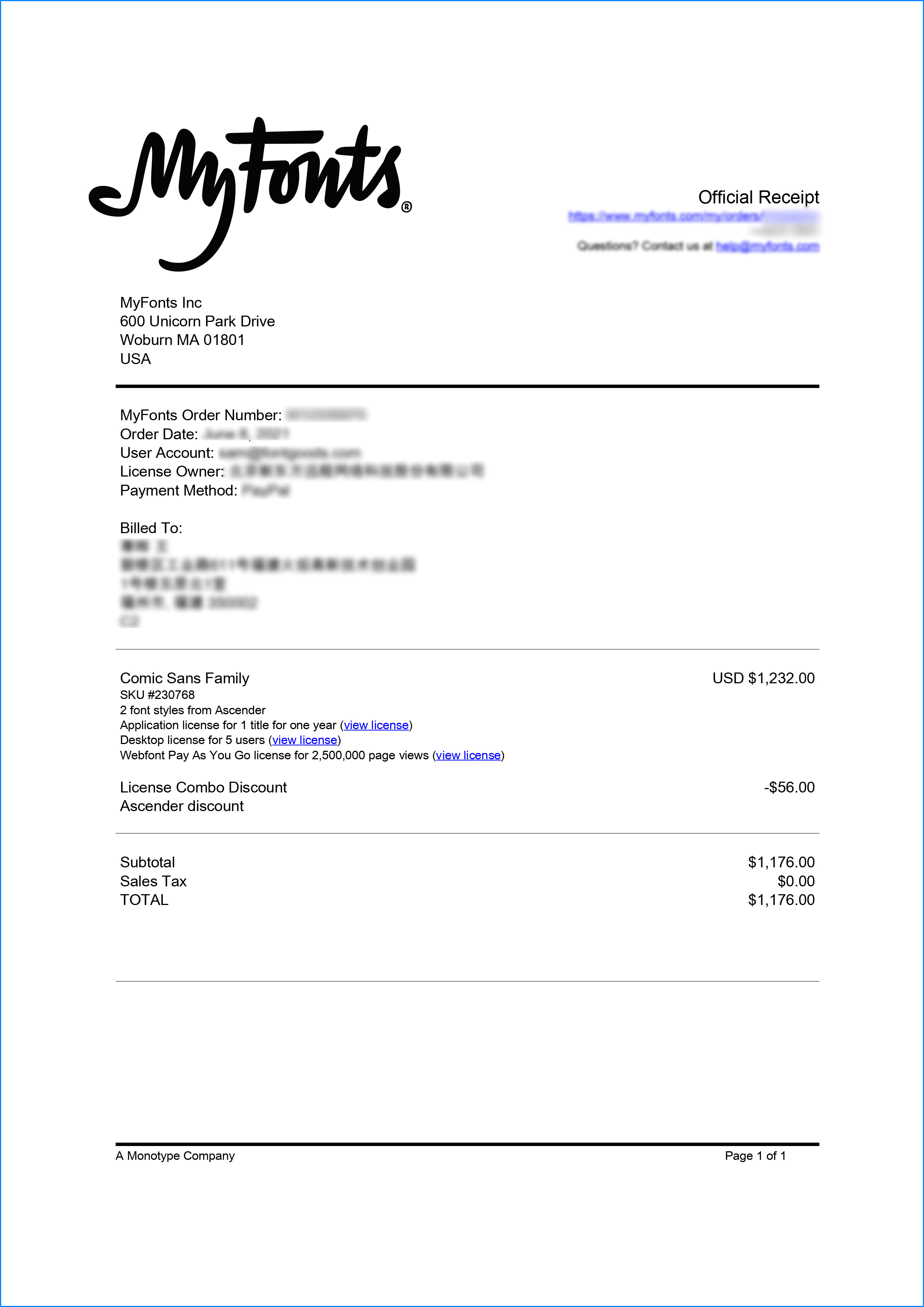

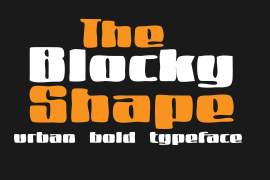
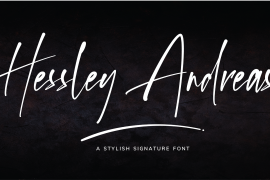
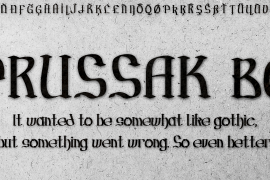

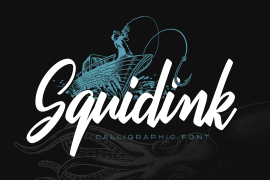


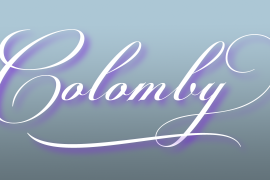


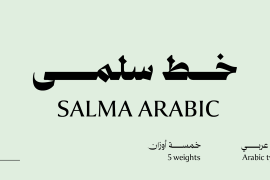


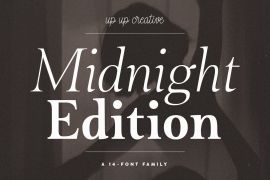
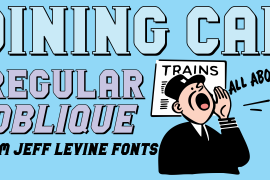


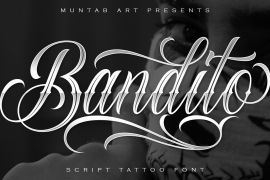
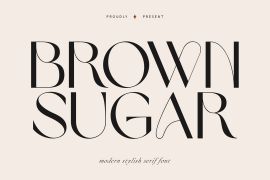
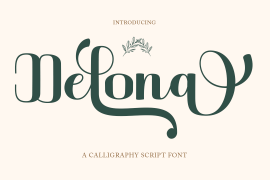
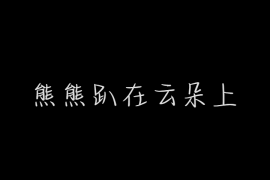
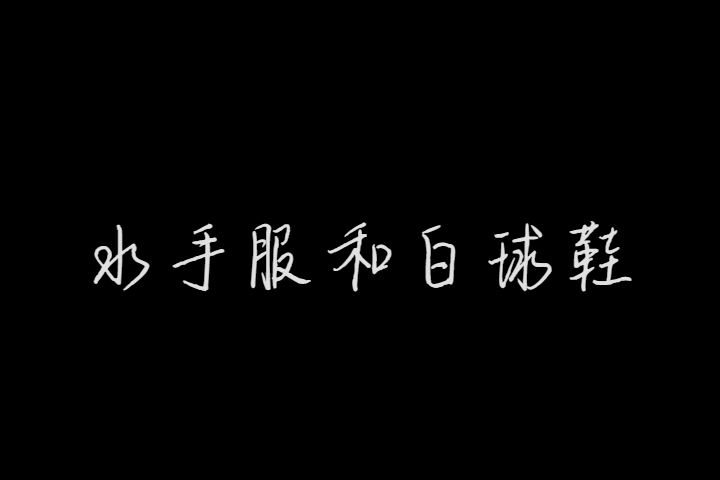
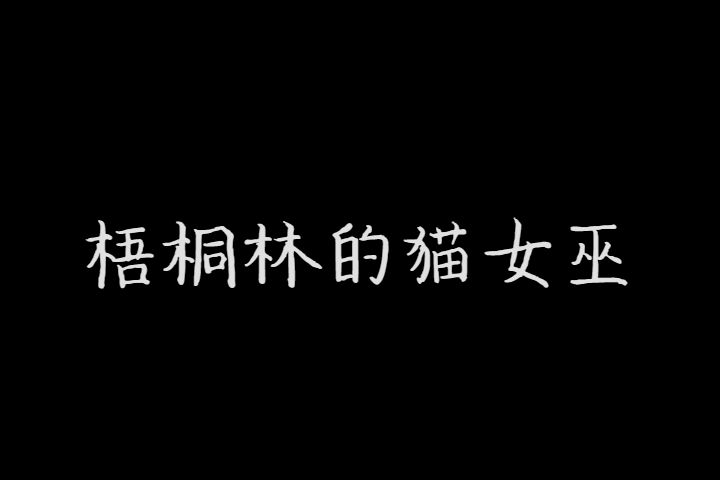
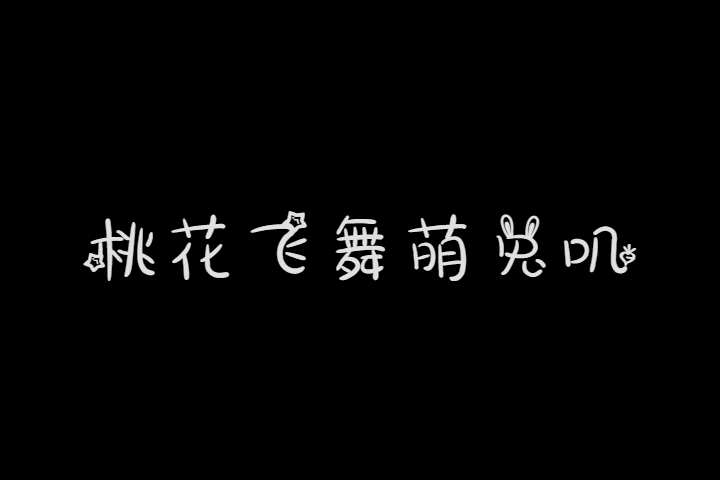
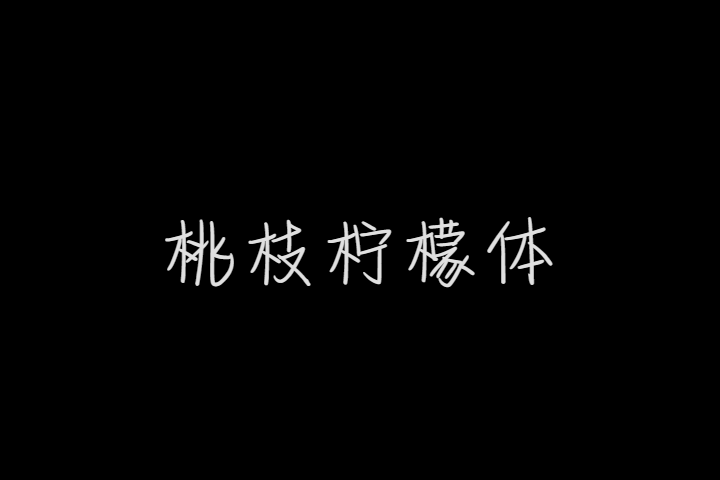
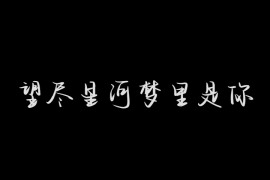
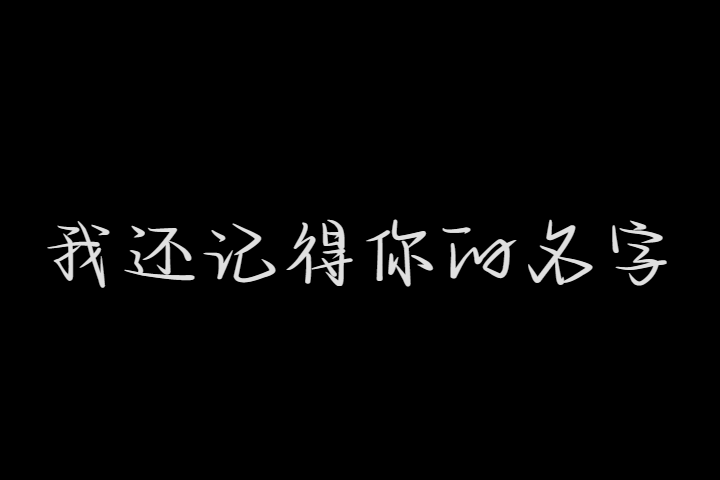
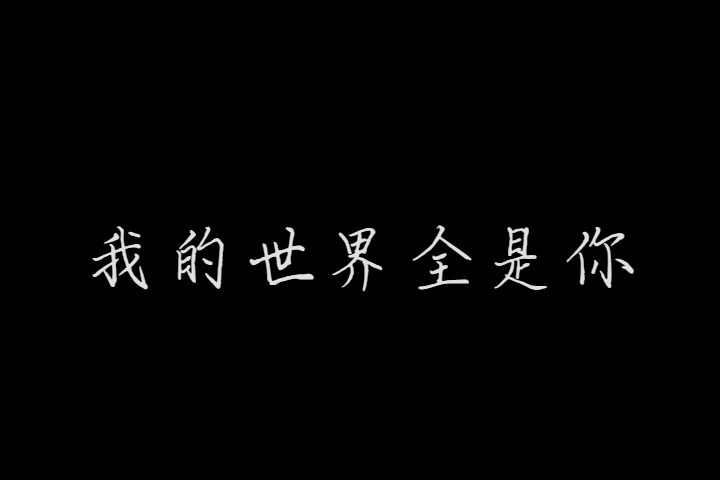
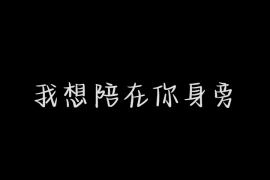
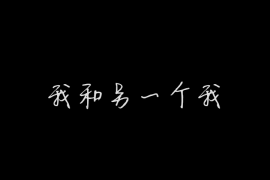

 京公网安备11010802038756号
京公网安备11010802038756号