Font description
字体介绍:「金字社得正体」是 得意黑 的衍生字体,把倾斜的字形扶正了。基于《SIL Open Font License 1.1》开放字体许可证进行发布,可以用于任何用途,包括免费商用。
发布日期:2023年10月18日
最新版本:1.000
汉字数量:6767字(简体)
授权许可:SIL Open Font License 1.1

License type
|
Purpose
|
Description of use
|
开源字体许可证
|
|
|---|---|---|---|
|
所有用途
|
开源字体许可证 SIL Open Font License 许可的使用范围
|
|
Authorization process
Online whole process self-service authorization(Online authorization)
Genuine commitment
Each work is registered and certified by the national copyright authority or the copyright owner promises in writing that it is copyrighted

Official authorization
The copyright owner officially authorizes us to issue the authorization certificate for you

Proof
The official certificate of authorization can be viewed or downloaded in "personal Center - my order" (delivery within 2 working days after payment)
Formal invoice
Each order that generates actual payment can apply for issuing VAT invoice online.
a
m
p
l
e

Invoicing process
1.Click "apply for invoicing" in the order list
2.Select or add your invoice header
3.Submit application
Invoice type
1. Electronic VAT common invoice tax rate:6%
2. 电子增值税专用发票,税率:6%
Invoice content: information technology service fee
注:电子发票发送到您的电子邮箱,电子票据与纸质票据具有同等法律效力。
Question
1.Advertising agency for the client design work by who to buy font license
Usually the "licensee" of font software license should be the end-user of the design solution, so the owner of the design solution must obtain the relevant authorization of the font used, and some authorization methods (such as desktop license) specify the number of terminals to be used, so all computers using the font for design or modification of the solution need to obtain authorization.
2.How to help customers buy licenses
You can select or add "Licensee" information when you submit your order, and fill in your customer information in the "Licensee" form.
3.How to install fonts
Windows system: Copy the font file directly to C:/Windows/Fonts, or right-click the font file and select "Install"; Mac system: Double-click the font file - click Install, or open "Applications "-"Font Book", drag the fonts into it.
4.How to find the font in PS and other software after installation
Due to the operating system or software version, if you can't find the installed font in the software, we suggest you restart the system first, the font may be shown in the list as Chinese or English name, please look for it carefully, as long as the font is installed successfully, the font must exist in the font list.
5.What to do if there is a risk warning during the payment process
When using WeChat, Alipay and other third-party payment tools to make large payment, risk prompts may be triggered. Please operate according to the following methods. You can also pay large orders through corporate transfer<

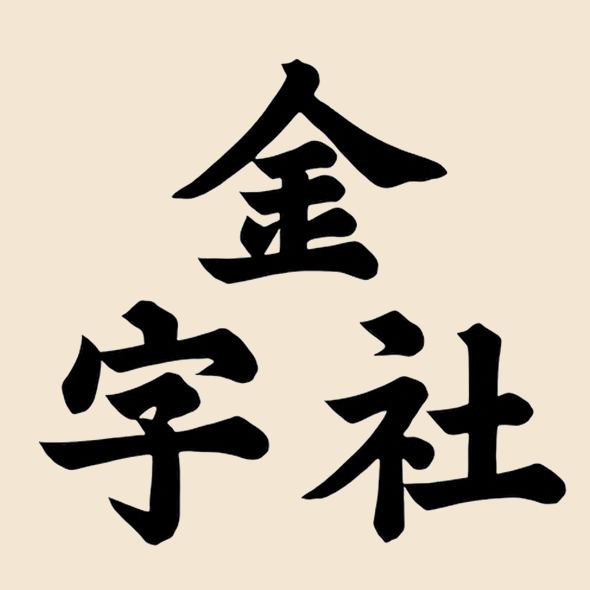


 Genuine commercial
Genuine commercial Official authorization
Official authorization Formal invoice
Formal invoice











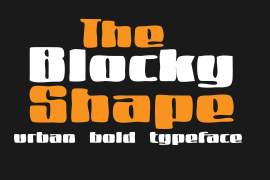
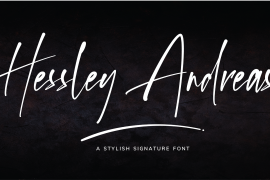
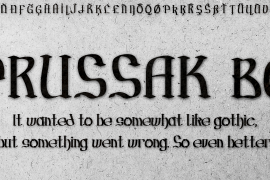

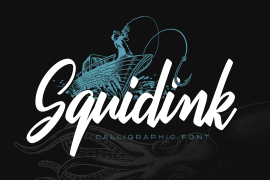


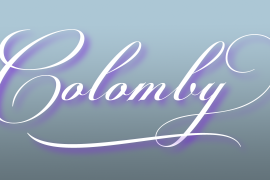



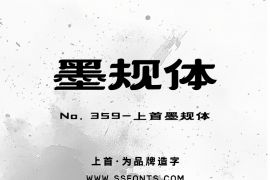
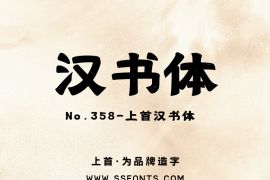
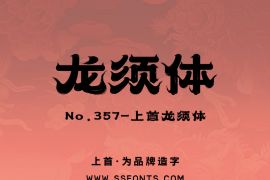
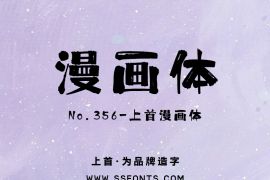

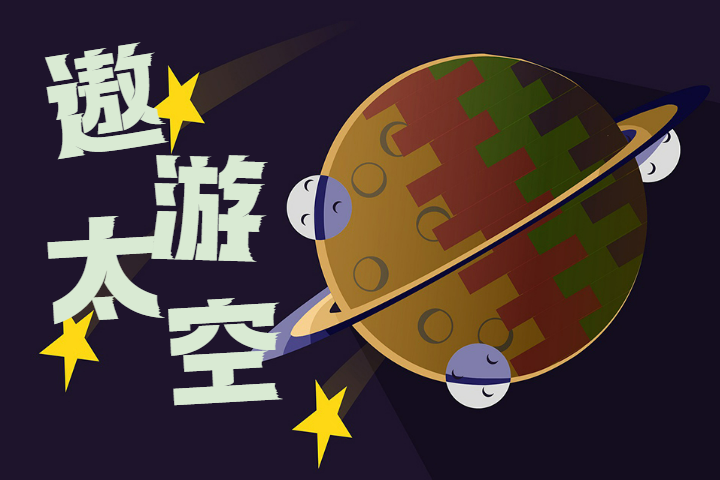

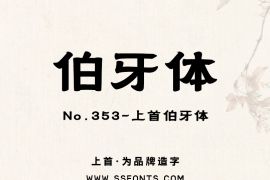


 京公网安备11010802038756号
京公网安备11010802038756号