-
- Merchant Onboarding
- Merchant Background
- ●Terms and Conditions
Please set the authorization mode template before publishing goods, so that you can quickly choose when publishing goods, such as "All Media Commercial Publishing", "Online Promotion", "Offline Promotion", etc.; click "Authorization Mode Template" in the template management on the home page of the merchant center, and WordValley.com has preset a number of authorization modes, you can view, edit and enable the system template in the page, or add custom templates according to your needs.

(授权方式设置按钮)
Ⅰ、View, modify, and enable system templates
To improve your publishing efficiency, the platform has preset some commonly used authorization templates, you can enable the template directly or after editing according to your own needs. Note: Please make sure to check the details of the template carefully before enabling the system template, especially whether the usage scenarios contained in the template meet your requirements.

(查看系统模板详情)
In the edit page, you can modify the "Authorization Name" and "Authorization Description", and delete or add the usage scenarios and restrictions contained in the authorization method (refer to "Add Custom Authorization Method" below for editing method).
ⅡAdd custom authorization methods
In addition to enabling system templates, you can add custom licensing methods by clicking on the top right of the page  Open the Authorization Method New page.
Open the Authorization Method New page.
1、Fill out the "authorized name", the name as short as possible, common, easy to understand .
2、Fill out the "Brief Overview" to briefly describe the authorization method.
3、If the authorization method requires customers to provide use cases, please list all the required case materials, such as ISBN number, website domain name, APP name, LOGO picture, etc. in the following form.
4、Add "Authorized Use", i.e. all the usage scenarios included in this authorization method. For example, the authorized uses included under "Full Media Commercial Publishing" may include "Online Promotion", "Offline Promotion", "Packaging and Printing", etc. Note: You need to briefly describe the scope of use for each authorized use and limit the number of uses for this authorized use.
5、Just fill out all the content and click the Save button.


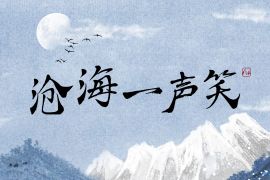



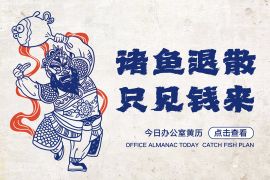
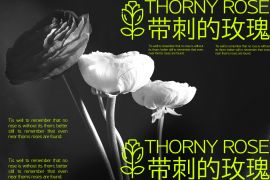

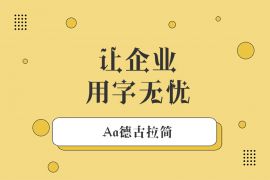


 京公网安备11010802038756号
京公网安备11010802038756号