-
- Merchant Onboarding
- Merchant Background
- ●Terms and Conditions
In order to facilitate product management, you can classify fonts. Usually you can classify fonts according to their characteristics into "basic fonts" and "fine fonts", or according to their shapes into "cartoon creative", "handwriting ", "Calligraphy", "Black", "Song", etc.
一、In the Merchant Center side menu click on 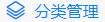 ,First time access is available at
,First time access is available at  Enter the category name directly in the input box on the tab page and click
Enter the category name directly in the input box on the tab page and click  ,To continue adding please click on the top right
,To continue adding please click on the top right  ,You can also modify or delete the saved category names from this page.
,You can also modify or delete the saved category names from this page.
Tips:Click  button to display the checked product categories in the navigation menu of your store's home page.
button to display the checked product categories in the navigation menu of your store's home page.

二、In the Merchant Center side menu click on  ,Select
,Select  Tag Page,You can manage the classification of published products, including deleting the original classification of products, reclassifying products, etc. For example, if the original classification of A fonts is "Basic Fonts", you can change it to "Fine Fonts" here.。
Tag Page,You can manage the classification of published products, including deleting the original classification of products, reclassifying products, etc. For example, if the original classification of A fonts is "Basic Fonts", you can change it to "Fine Fonts" here.。


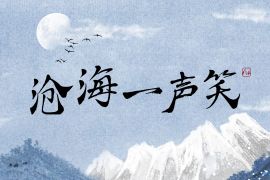



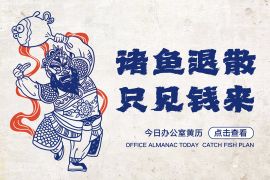
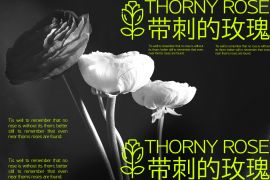

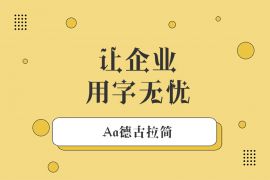


 京公网安备11010802038756号
京公网安备11010802038756号