-
- Merchant Onboarding
- Merchant Background
- ●Terms and Conditions
Congratulations on your successful entry into the Fontgods.com , follow Xiaogu to learn to publish products ~
I. Set the product classification
According to the characteristics of your products to set the product categories, such as "basic fonts", "fine fonts", or "handwriting", "calligraphy "Click "Category Management" in the side menu of the merchant center, you can add, delete and modify product categories in the category management page, product categories can be added to the top menu of your store home page, click here to see how to set product categories.
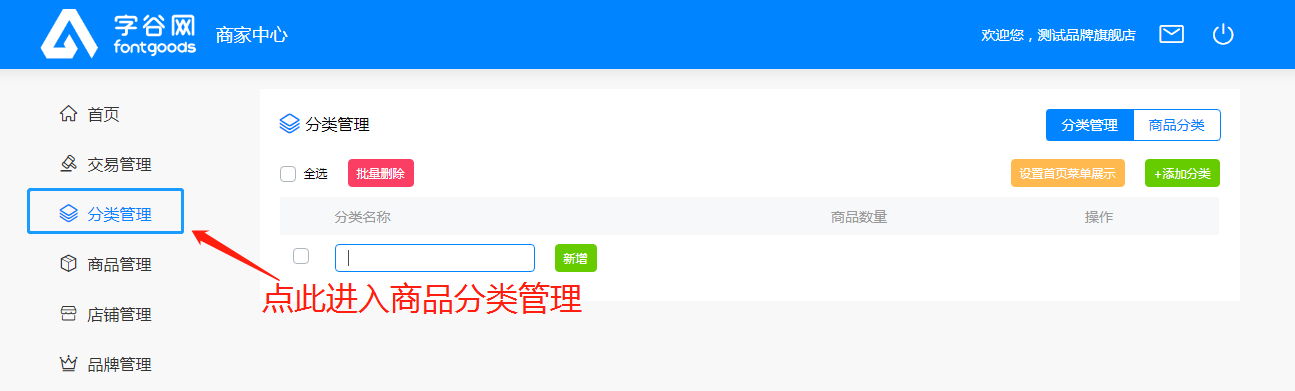
(Image: Product classification setting method)
Ⅱ.Set up authorization templates
You can set up some authorization templates for quick selection when you publish products, such as "All Media Commercial Publishing", "Online Promotion", "Offline Promotion", etc.; click "Authorization Templates" in the template management of the merchant center You can view, edit and enable the system templates on the page, and you can also add custom templates according to your needs, click here to see how to set the authorization templates.

(Image: License Method Template Setting Button)

(Image: License Method Template Setting Method)
/help/doc/115.html
Ⅲ. Set up pricing plan templates
You can set up some pricing plan templates, for example, you can set up different pricing plans for various licensing methods corresponding to "Fine Font" and "Basic Font", so that you can quickly choose the corresponding pricing plan when you publish products; click "Pricing Plan Template" in the template management of the home page of the merchant center. You can set up one or more sets of pricing plan templates according to your needs, click here to see how to set up pricing plan templates.

(Image: Method for Setting Pricing Scheme Template)
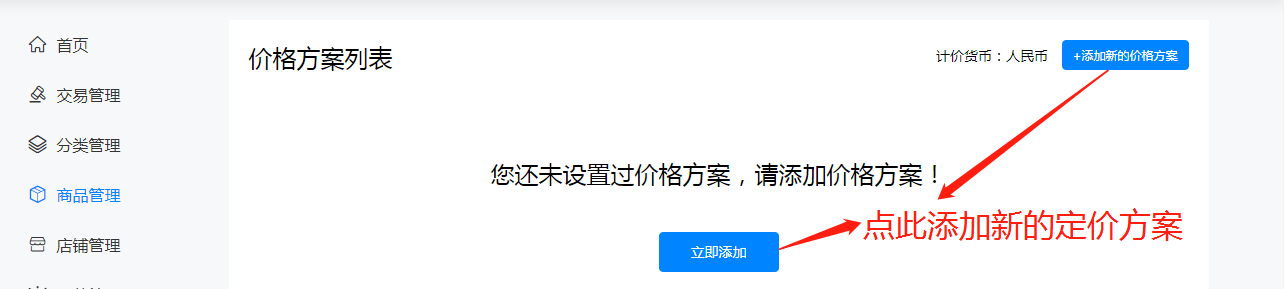
(Image: Adding a new pricing scheme)
After the above steps are completed, we can publish the goods ~
Remember to prepare the following materials before releasing products: font file, copyright certificate, sample picture (can be generated online in the release page or choose the system preset picture), in the merchant center side menu point "commodity management", in the commodity management page you can choose to release font family (a single family contains a variety of styles) or batch release a variety of Click here to view the product publishing process.

You can also decorate the home page of your store, set the home page rotation, select the recommended products to the home page ......
In the merchant center side menu, click "Store Display", you can adjust each function module according to your needs, click here to see how to decorate the store.

Congratulations on the completion of the release of goods, you can always call Xiaogu problems ~ Xiaogu wish you prosperous business, good word spread around the world ~

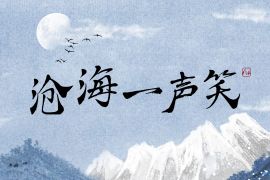



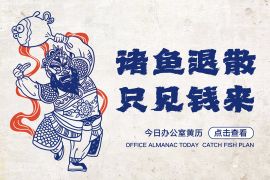
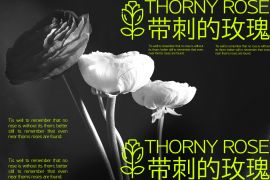

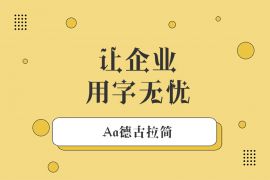


 京公网安备11010802038756号
京公网安备11010802038756号